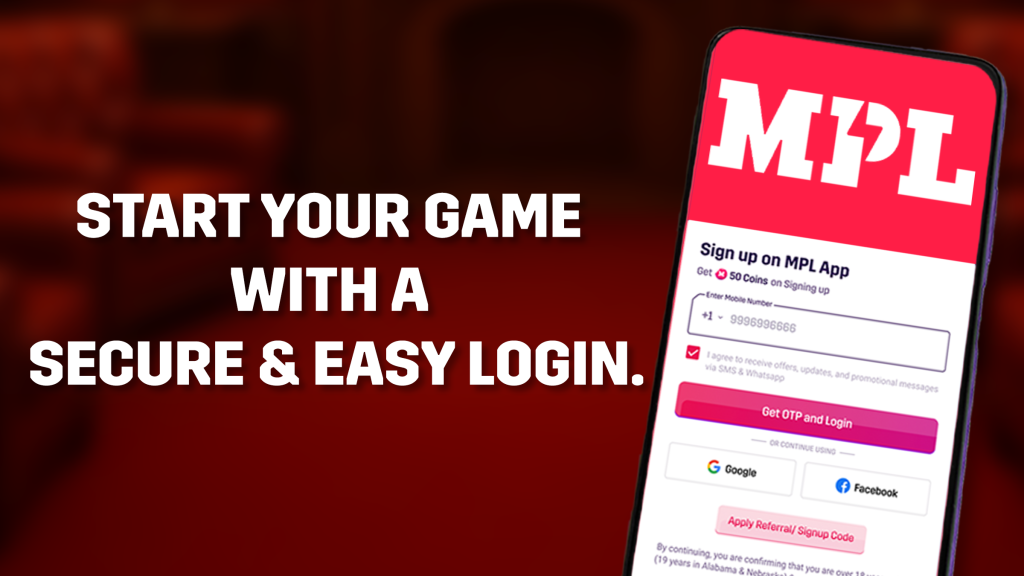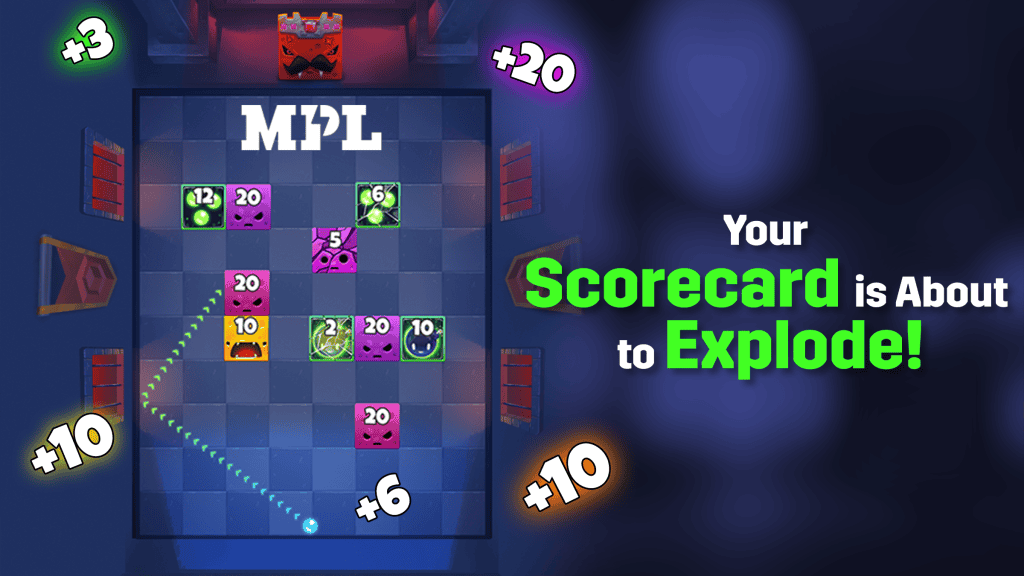Page Contents
ToggleDownloaded the MPL app and looking to start playing? Before you jump in, it’s important to understand how the login process works and what details are required. Logging in the correct way helps keep your account safe and secure.
In this guide, you’ll find everything you need to know, what details are asked during login, how to use your mobile number and OTP correctly and the simple safety steps you should follow. This way, you can start your MPL journey without confusion and enjoy a smooth, worry-free experience right from the beginning.
What is Required to Play Games on MPL
Before you start playing games on MPL, here are the five main things you need. Let’s understand each one in simple words:
1. A Smartphone with Internet
To play on MPL, you need a smartphone with an internet connection. The app works well on both Android and iOS phones. Even if your phone has basic features, you can enjoy games smoothly. Just make sure your internet is working properly.
2. Your Mobile Number
Your mobile number is used to log in to MPL. When you open the app, it will ask for your number. You’ll get an OTP (One-Time Password) on that number. Enter the OTP and you’re logged in. There’s no need to remember any password. Use your own number. In case you change your mobile number/SIM card, it is important to update the new number on the MPL app.

3. MPL App (Latest Version)
You must download the latest version of the MPL app. This helps you access all the new games and features. Always download it from the official MPL website or from the Google Play Store or App Store. Do not download it from other websites, as those apps may not be safe.
Keep These Things in Mind While Logging in on MPL
MPL is a secure platform, but it’s still important to follow some safety habits while logging in. These small steps can protect your account and your personal information. Here’s what you should always do and what you should avoid.

Things You Should Always Do
- Use your own mobile number:
Always register and login with your personal number. This keeps your account safe and ensures only you receive the OTP.- Keep your SIM card active:
Make sure your phone number is working and has network coverage, so you don’t miss any important messages or OTPs from MPL.- Download the app from the official MPL website or app store:
The safest place to download MPL is from www.mpl.live or App Store. These versions are official, virus-free, and always up to date.- Enter your OTP yourself:
When you receive the OTP, enter it directly in the app. It’s a private code just for you.- Use your own phone for login:
Avoid logging in from other people’s phones. If you must use another phone, remember to log out after use.- Update your app regularly:
New updates often include better security and smoother login experiences. Keep your MPL app updated to the latest version.
Things You Should Never Do
- Don’t use someone else’s number:
If you use a friend or family member’s number, you might lose access to your account later. Always stick to your own mobile number. - Don’t share your OTP with anyone:
MPL will never call or message asking for your OTP. If someone asks, it’s a scam. Never give it out. - Don’t click on suspicious links or login pages:
Only open links directly from MPL’s official website or customer support team. If a link looks odd, avoid it.
By following these safety tips, you can enjoy your gaming experience on MPL without worrying about account issues or fraud. Just remember: your phone, your number, and your OTP are only for you.
Conclusion
Getting started on MPL is easy, but doing it the right and safe way ensures you have a smooth gaming experience. Always use your personal mobile number, download the official MPL app, and never share your OTP.
With these simple steps, you’re all set to enjoy skill-based games on MPL—confidently and securely. Happy gaming!
FAQs
- Can I use the same MPL account on two phones?
Yes, but you can only stay logged in on one phone at a time. If you log in on a second device, it will log you out from the first.
- What if I don’t receive the OTP while logging in?
Make sure your phone has network coverage and the SIM is active. If it still doesn’t work, restart your phone or try after some time.
- Can I log in using email or social accounts?
No, MPL uses only mobile number login through OTP. This keeps things simple, fast, and secure for all users.