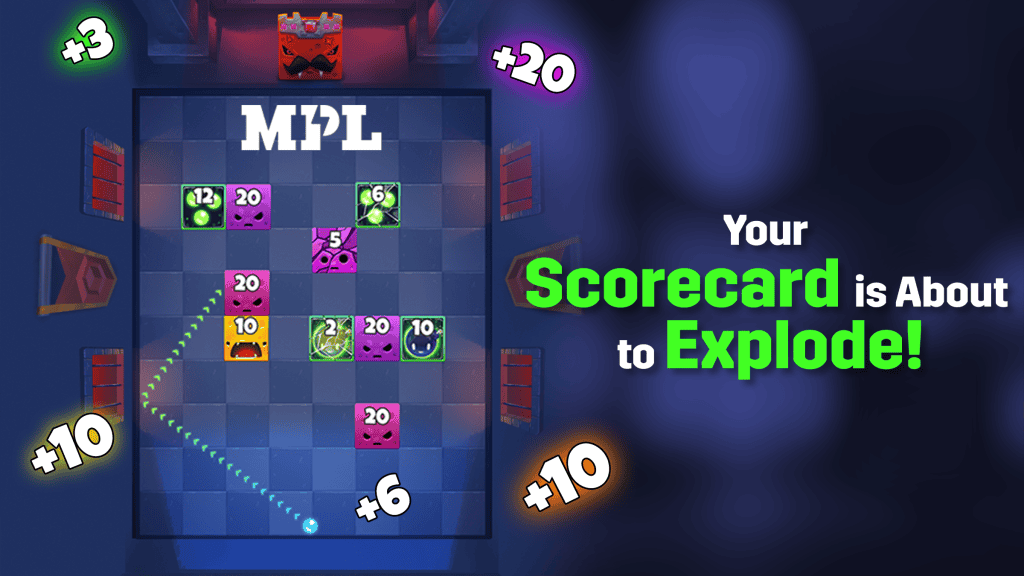Page Contents
ToggleSo, you just made a deposit on MPL and the money didn’t show up in your wallet. Or maybe you withdrew your winnings, but the amount hasn’t reached your bank yet. Don’t worry! This happens sometimes. And no, your money is not lost.
We at MPL know how frustrating that can feel. But we’ve got your back. Millions of players trust MPL because we always make sure your money is safe and any delay gets resolved quickly.
Here, we’ll explain, in super simple words, what to do when your money doesn’t show up, whether it’s a deposit or withdrawal. Doesn’t matter if you used UPI, a debit/credit card, or an online wallet like GPay or Paytm. We’ll walk you through it, step by step.
Let’s get into it.
What to do when Payment is Not Showing in the Wallet?
If you’ve added money using UPI, a card, or a wallet, and it’s not reflecting in your MPL wallet, don’t panic at all. Follow the steps below to get your money back into your wallet.

a) Wait a Few Minutes
Sometimes, there’s just a slight delay from the bank’s side. UPI servers can lag during peak hours. Wait 5–10 minutes and check again. Most transactions go through by then.
b) Check Your Bank or Wallet App
Did the money actually go through? Open your bank, UPI apps and check your transaction history. If the money wasn’t deducted, it means the transaction didn’t go through. Try again after checking your internet connection.
c) If Deducted But Not Credited
If the amount was deducted but not added to your MPL wallet, you can raise a quick ticket directly through the MPL app.
Follow these steps:
- Open the MPL app
- Go to the Customer Support section.
- You will find a few Help Categories. Select the “Deposit” category
- Under the Deposit category, you’ll find Top Questions, such as “Money from my account is debited but not credited to the MPL account”, “My deposit has failed”, and others.
- Click on the issue you have and you will get the answer.
Remember, MPL uses trusted payment gateways. That means your money is always safe – it’s either in your bank or on its way back. MPL is extremely careful when real money is involved.
What You Should Do When the Withdrawal is Delayed?
You have made some real money by playing games on the MPL app, and after winning, you tried to withdraw the cash, but the money isn’t in your bank account yet. If something like this happens, here’s what might be happening.
a) Standard Processing Time
Withdrawals on MPL can take up to 24 hours, especially if you’re using UPI or a new bank account. On most days, it’s much faster – but delays can happen due to server load or bank holidays. So, before worrying, wait for a few hours and check again.

b) Check if Bank Details are Correct
Make sure you have entered the correct bank details. To check, go to the MPL app → Wallet → Withdraw section. Make sure your bank account number, IFSC code, and name are entered correctly. Even one small mistake can delay or fail the transfer. If the details are wrong, don’t worry – you can update them.
c) Look at Your Withdrawal Limit
If you have just signed up or haven’t completed KYC yet, your withdrawal limit might be low. MPL follows RBI guidelines and asks for basic KYC before allowing bigger transactions.
You will see a message if KYC is pending. Complete it, this process will just take a few minutes, and it’s a one-time thing.
d) Transaction Failed?
Sometimes, your bank might reject the transfer due to maintenance or a mismatch in details. In such cases, the amount is usually returned to your MPL wallet automatically. You can try again later.

How to Contact MPL Support if You’re Still Facing Issues?
Although the above steps will resolve your issue regarding money not getting credited to your MPL wallet, if you still have queries or want someone to guide you in person, the MPL customer support team is just a few taps away. MPL’s team is quick to respond and make sure every issue is sorted as smoothly as possible – usually within a few hours.
How to raise a ticket:
- Open the MPL app
- Go to the Customer Support
- Click on the Chat with us tab
- Select the issue category, such as Games, Transactions
- There you’ll get the top questions, select the issue and proceed, you’re ticket will be raised.
After the ticket is raised, you’ll get a reply via email or in-app notifications. Keep checking for updates.
Simple Tips to Keep Your Payments Smooth on MPL
Nobody likes waiting around for money to show up, right? These quick tips will help you keep things smooth – whether you’re adding money or withdrawing your winnings.
- Always double-check account or UPI details before confirming a transaction
- Avoid making payments when UPI apps are under maintenance (you’ll usually get a warning)
- Complete your KYC to enjoy faster withdrawals and higher limits
- Use a stable internet to avoid midway payment failures
Final Words
We know that when money is involved, even a small glitch feels big. But with MPL, you’re not left hanging. Whether it’s a payment not showing up or a withdrawal taking longer than usual, there are clear ways to fix it – and a real support team is always ready to help.
This is why so many people from smaller cities and towns trust MPL. It’s not just about winning games. It’s about feeling safe and supported while playing. And that’s what MPL is committed to.
Happy gaming, and if you ever face a payment issue again, you now know exactly what to do.
FAQs
Q1. I added money to my MPL wallet, but it’s not showing. What should I do?
First, wait a few minutes. Sometimes banks or UPI apps take time to process. If the money was deducted but not credited, go to the Customer Support section in the MPL app and raise a ticket under the “Deposit” category.
Q2. How long does it take for a withdrawal to reach my bank account?
Usually, it takes a few minutes to a few hours. In some cases, it can take up to 24 hours. Make sure your bank details are correct and your KYC is completed.
Q3. My bank details have changed. How can I update them on MPL?
Go to the Wallet or Withdraw section in the app, tap on ‘Bank Account’ or ‘UPI ID’, and choose the ‘Edit’ option. Enter your new details carefully and verify them.
Q4. I made a payment using the UPI app, but the amount is not in my wallet. Is my money safe?
Yes, your money is safe. If it was deducted but not added to MPL, it’ll either be credited soon or refunded by your bank. You can also raise a ticket from the MPL Help section.
Q5. I haven’t completed KYC. Will that affect my withdrawals?
Yes, if KYC is not complete, your withdrawal limit may be lower. We suggest completing KYC for faster and smoother transactions.
Q6. How can I contact MPL customer support?
Open the MPL app → Tap on your Profile → Go to Customer Support → Select your issue. The MPL team will usually get back within a few hours.
Q7. Can I use more than one UPI ID or bank account on MPL?
No, you can only link one UPI ID or bank account at a time. But you can update it anytime if needed.
Q8. Will MPL refund my money if the transaction fails?
Yes, if the payment fails or the withdrawal doesn’t go through, the amount is either credited back to your MPL wallet or refunded by your bank automatically. MPL uses secure, RBI-approved systems to handle all payments.