Page Contents
ToggleFacing a payment issue on a gaming app can be frustrating, especially when real money is involved. But with MPL, India’s top skill-based gaming and fantasy sports platform, you get a smooth refund process backed by reliable customer support that’s always ready to help.
When Can You Ask for a Refund on MPL?
Please note that MPL does not offer refunds for things like losing a game or changing your mind. Refunds are only given for the below reasons:
(For everything else, like failed transactions, your bank handles the refund.)
1. Double Deduction
Double deduction, meaning when you try to add money once to your MPL wallet, but the amount gets debited twice from your bank. This is a very rare scenario, but it could happen in some cases. Due to some technical error, this could happen. But you don’t need to worry as MPL’s team checks the records, and if they see the extra deduction, they refund the extra amount.
2. Payment Stuck or Not Confirmed
Sometimes, what happens while making a payment is that the app freezes, and you receive a message saying “Transaction in progress,” but nothing happens. You can wait a bit, as sometimes your money doesn’t get deducted. But if you don’t see the money in your wallet after a few minutes, it’s okay to raise a refund request.

3. Technical Glitch
Sometimes, there can be an error during the game or wallet top-up. If your money went somewhere it wasn’t supposed to, MPL can help with that, too. Just remember that if you have lost a game, then there is no refund for that. Losing in a game or tournament is not considered a valid reason for a refund.
How to Request a Refund on MPL
As you have gone through the reasons for which you can raise a refund request, let’s talk about what steps you need to follow to raise a ticket for a refund on MPL.
MPL makes it easy for users to report issues through the app itself. Here’s what you need to do:
ep 1: Open the MPL App and login to your account.
Step 2: Go to the Customer Support Section. You’ll find this section usually at the top left corner of the home screen.
Step 3: Tap on “Chat with us“. This option will let you raise a new ticket or complaint.
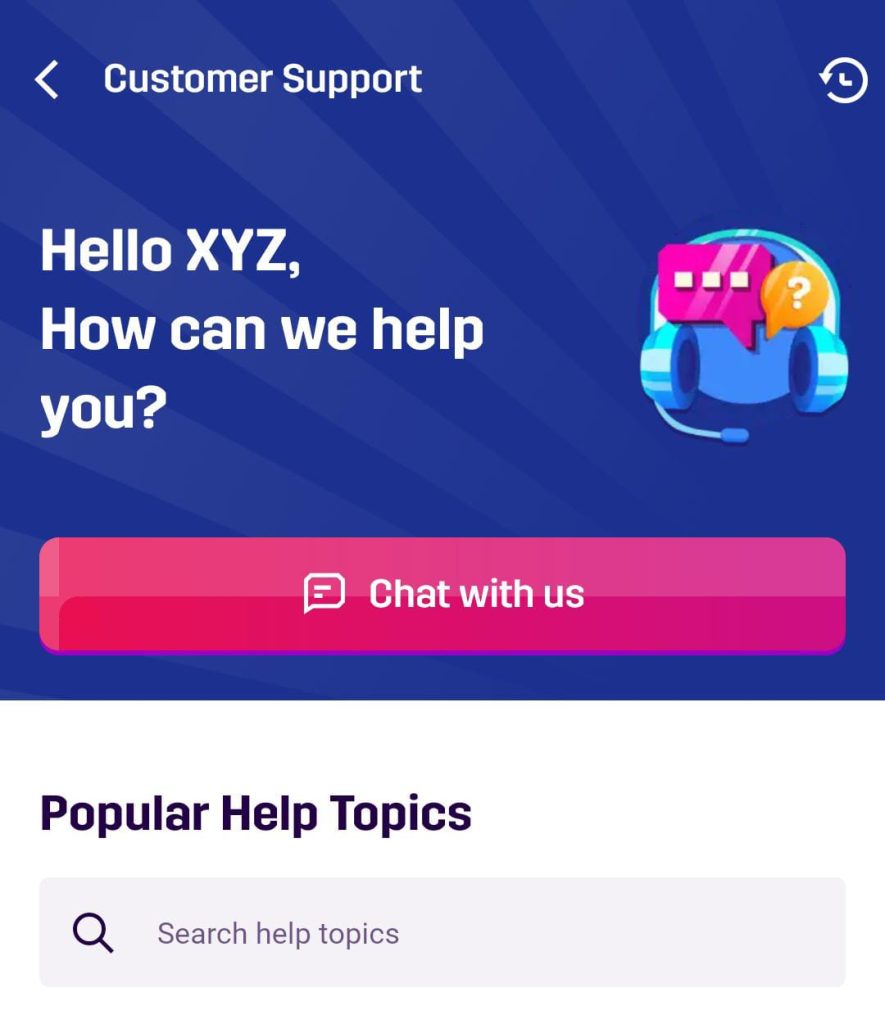
Step 4: Select the Right Category. Choose the category that matches your problem, for example: “Payment Issue”, “Transaction Failed”, and others.
Step 5: Explain the Problem Clearly. Write a short message explaining what happened. Don’t forget to include:
- Date of transaction
- Amount debited
- Payment method (UPI, card, wallet, etc.)
- Screenshot (if available)
Step 6: Submit the Ticket. Once you send your ticket, you’ll get a reference number. You can use this number to track the status of your refund request.
What Happens After You Raise a Ticket?
After you raise your refund ticket, you will have to wait for a while, as the MPL support team need to verify all the details provided by you in the ticket. Their support team will verify the payment details, match the bank record with their own logs, confirm if the money was received or stuck and then it will process the refund if valid.
Usually, you’ll get a reply within 24 to 48 hours. If your refund is approved, it may take up to 7 working days to reflect in your account or wallet, depending on your bank. And yes, you’ll get a message when the refund is processed.
Where Will You Get the Refund?
MPL always tries to send the refund back to the original source – which means:
- If you paid through UPI: You’ll get it back in your UPI-linked bank account.
- If you used a credit/debit card: The amount goes back to the same card.
- If you used a wallet: The money goes back to your wallet (like Paytm or PhonePe).
So make sure you’re checking the right place.
Remember, weekends and bank holidays can cause delays in your refund. Be patient and keep tracking your ticket in the MPL app.
Final Thoughts
MPL has millions of active users across the country. From small towns to big cities, people trust it because it’s simple, fun, and gives real rewards. And when it comes to money, MPL takes things seriously. That’s why there’s a proper system for refunds and support.
If you ever face a problem with payments on MPL, don’t get stressed. Just go to the Help section, raise a ticket, and wait for a reply. Most genuine cases are sorted quickly. MPL is one of the most trusted names in the Indian gaming scene. So your money is in safe hands.
FAQs
Q1. I added money to my MPL wallet, but it didn’t show up. What should I do?
If the money was deducted from your bank but not credited to your MPL wallet, wait for a few minutes. If it still doesn’t reflect, go to the Help section in the app and raise a ticket with payment details and a screenshot if possible.
Q2. How long does it take to get a refund on MPL?
Refund time depends on the payment method. It can take anywhere between 1 to 7 working days. UPI refunds are usually faster, while card payments might take a little longer due to bank processing times.
Q3. Can I get a refund if I lost a game?
No, MPL does not offer refunds for losses in games or tournaments. Refunds are only applicable for failed or duplicate transactions, technical issues, or payment errors.
Q4. Where will I receive the refund amount?
The refund is sent back to the original payment source, like your UPI account, card, or wallet (Paytm, PhonePe, etc.), whichever you used during the transaction.
Q5. How can I contact MPL if I have a refund issue?
Open the MPL app, go to the Help & Support section, and raise a ticket with all the necessary details. MPL’s support team will respond to you within 24–48 hours.
Q6. What details should I include when raising a ticket for refund?
Mention the transaction amount, date, payment method, and attach a screenshot if available. The more details you provide, the faster your issue can be resolved.
Q7. I was charged twice while adding money to my MPL wallet. Will I get the extra money back?
Yes. If there was a double deduction, MPL will refund the extra amount after verifying the transaction. Just raise a ticket from the app with your payment details.
Q8. What if I made the payment during a poor internet connection and something went wrong?
If the money got deducted but wasn’t credited, follow the same steps — go to the MPL Help section and raise a ticket. Try to attach proof of payment if possible.
Q9. How will I know if my refund request is accepted?
After you raise a ticket, MPL will update you via in-app notification or email. You can also check the status of your ticket anytime from the Help section.