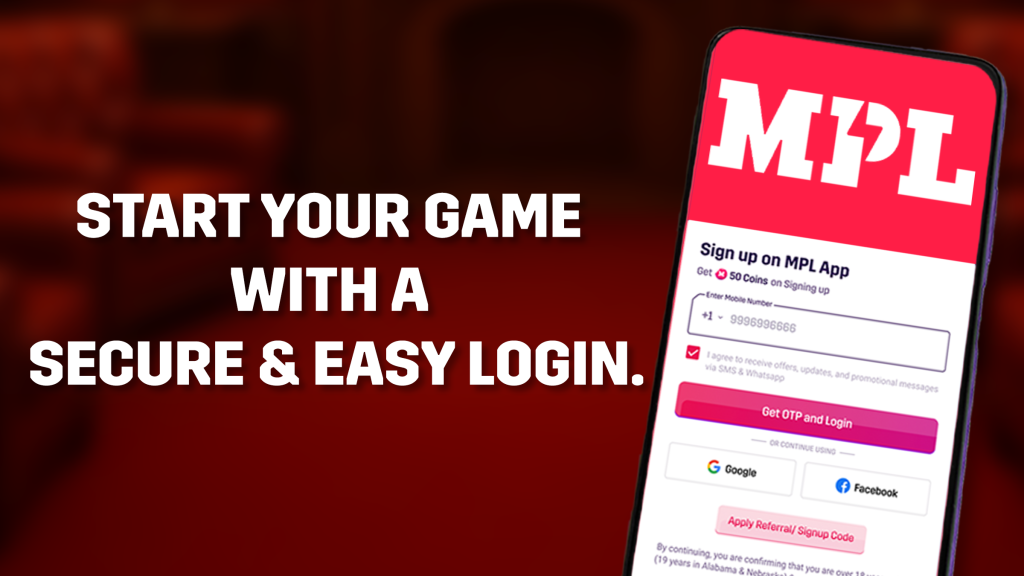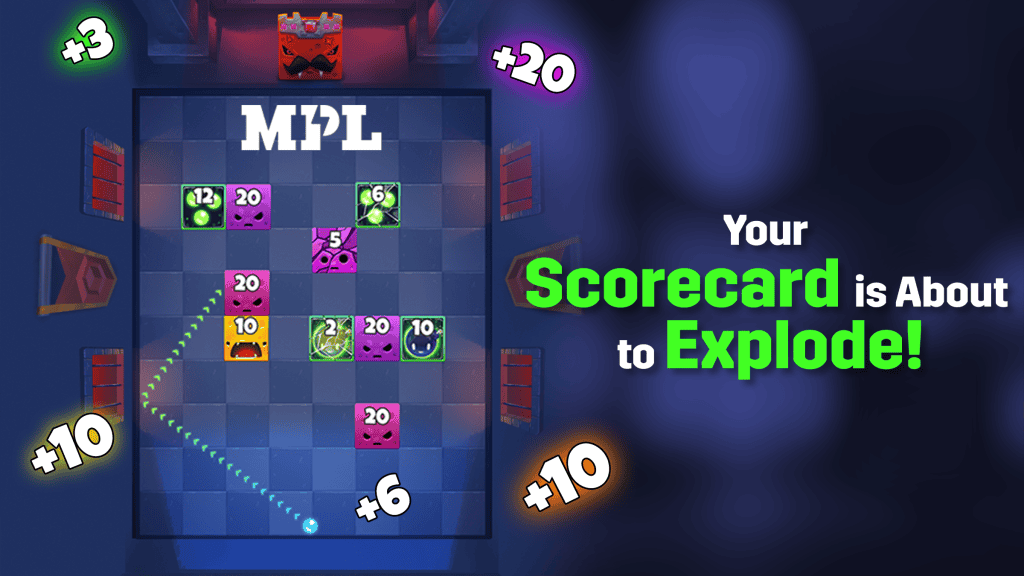Page Contents
ToggleWhat is a Suspicious Login and Why You Should Take It Seriously
A suspicious login on MPL happens when the MPL app detects a sign‑in from a new device, an unfamiliar location, or multiple failed login attempts in a row. These raise red flags that someone other than you may be trying to access your account. In such cases, you are alerted immediately through in‑app pop‑ups, email, and SMS.
This demands your undivided attention, as such logins could lead to account misuse, unauthorized withdrawals, or the compromise of personal data. If you receive a suspicious login alert, take action quickly to prevent fraud. Immediately change your password, enable two-factor authentication, and review your account activity to secure your MPL account. Don’t dismiss suspicious activity without taking the necessary steps.
How to Secure Your MPL Account Quickly: Step-by-Step
Here are the steps to secure your MPL account from unauthorized access after a suspicious login!
1. Reset Your Password Immediately
MPL uses your phone number and OTP for login, ensuring high security and preventing data breaches. However, if your MPL account is linked to Google, Facebook, Apple, or an email address, it doesn’t require a separate MPL password. In such cases, one of the first steps to secure the MPL account from unauthorized access is to update the password of the linked account directly. Ensure you create a strong and unique password. Avoid anything predictable to prevent suspicious login MPL. Use at least 12 characters, including a mix of uppercase and lowercase letters, numbers, and symbols to enhance security and prevent breaches.
2. Log Out of All Devices
Once you change the password of your linked account, MPL automatically logs you out of all devices. However, if you want to manually log out, there’s a way to do it on both Android and iOS to tackle unusual activity on MPL.
- On Android, go to your phone’s Settings → Apps → App Manager → MPL → Storage, then tap Clear Data to log out of the app.
- On iPhone (iOS), go to Settings → General → iPhone Storage → MPL, tap Delete App, and reinstall it from the App Store. This ensures all sessions are securely closed.
3. Enable Login Alerts
To stay on top of your MPL account security, it’s important to enable login alerts, if available. Go to the Settings section within the MPL app or your device’s notification settings, and ensure that all notifications related to MPL are enabled, particularly for login activity. Also, check your email settings to ensure you are receiving security updates from MPL. These alerts help you instantly detect any unauthorized access attempts, such as logins from unfamiliar devices or locations.
Extra Security Tips to Protect Your Account
Here are a few tips to strengthen your MPL account security!
Don’t share login credentials

Remember, to secure your MPL account, your phone number, OTP, or linked account login is your private key to accessing MPL. So, never share these credentials with anyone. Sharing login details can lead to unauthorized access or account misuse. Also, no one from MPL will ask you for your OTP or password.
Avoid public/shared device logins

Refrain from logging into your MPL account on public or shared devices, such as cyber cafes, borrowed phones, or shared tablets. These devices may have malware or stored credentials that can compromise your account. If you must use another device, always log out and clear data after use. It’s best to stick to your own secured, personal device for maximum protection.
Regular password reset on MPL

For accounts linked through Google, Apple, Facebook, or email, it’s a good habit to update your password every few months. Use a mix of letters, numbers, and symbols to create a strong, unique password. Regular updates reduce the risk of breaches and keep your account safe, even if your old credentials get leaked elsewhere. It’s a simple habit with powerful security benefits.
Never click on unofficial links or emails claiming to be MPL
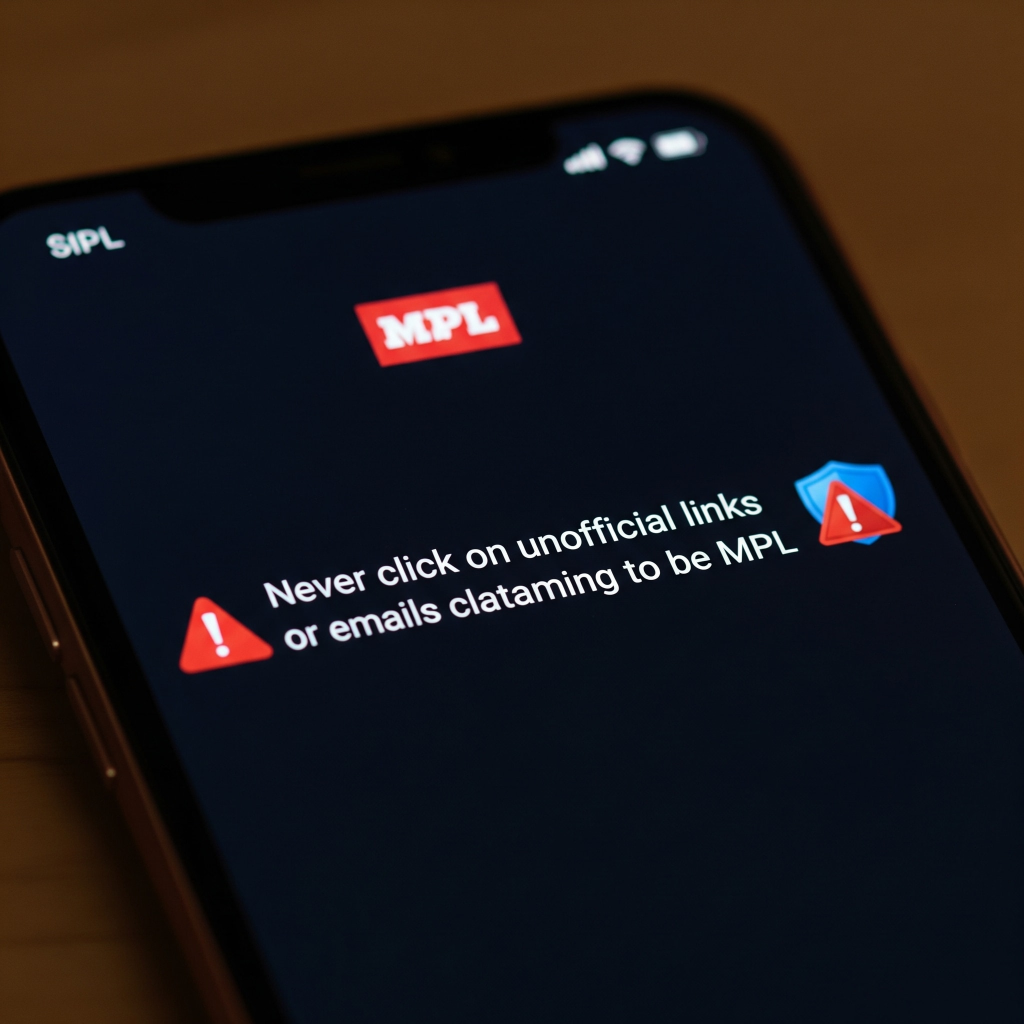
Scammers often send fake links or emails. They may even pretend to be someone from MPL to steal your data. Always verify the sender before clicking. MPL will only contact you through official channels. Avoid offers or login pages that seem suspicious or too good to be true. When in doubt, visit the official MPL website or app directly to ensure your safety.
How MPL Keeps Your Account Safe
Secure login system
MPL uses a secure login system based on phone number and OTP so that only you can access your account. This method adds an extra layer of security by verifying your identity each time you sign in. MPL does not use traditional passwords unless your account is linked to an email address, Apple ID, or other similar services. Using your phone number is a quick, safe, and user-friendly way to protect your account.
Encryption and fraud detection tech
MPL utilizes advanced encryption to safeguard your data at all times. Additionally, it utilizes real-time fraud detection systems to monitor unusual activities, including suspicious login attempts, repeated failed attempts, or unauthorized withdrawals. If anything unusual is detected, the system can instantly block access and alert you. These technologies work together to prevent fraud and maintain account integrity.
Support team to assist with recovery
If you ever encounter account-related issues, such as unauthorized access, login trouble, or a forgotten linked account, the MPL customer support team is ready to assist you. They will guide you through the account recovery process step by step to restore access quickly and securely. With round-the-clock assistance, MPL ensures you never feel stranded when it comes to protecting or recovering your accounts. So, when in doubt, make use of the customer support services.
Final Thoughts: Stay Alert, Stay Secure on MPL
To keep your MPL account safe, always stay alert. Reset your password if needed, log out of all devices, and enable all login alerts. These simple steps help protect your account from suspicious activity and effectively combat fraud. Whether you are a regular player or a new user, your account security is our top priority. With strong safety features and 24/7 support, MPL remains India’s most reliable esports platform.
FAQs
What should I do if I can no longer access my account?
If you can no longer access your account, don’t hesitate to get in touch with MPL support immediately through the app or website. Provide your registered phone number or email address to help recover access and secure your account quickly.
How do I know if my account was actually compromised?
Watch for alerts about suspicious activity, such as unknown logins or unapproved withdrawals. If anything appears to be incorrect, please don’t hesitate to contact support and review your login history for confirmation.
How long does it take for support to respond?
MPL’s support team typically responds within 24 hours. In urgent security cases, they prioritize faster replies to ensure your account is protected and necessary action is taken quickly.